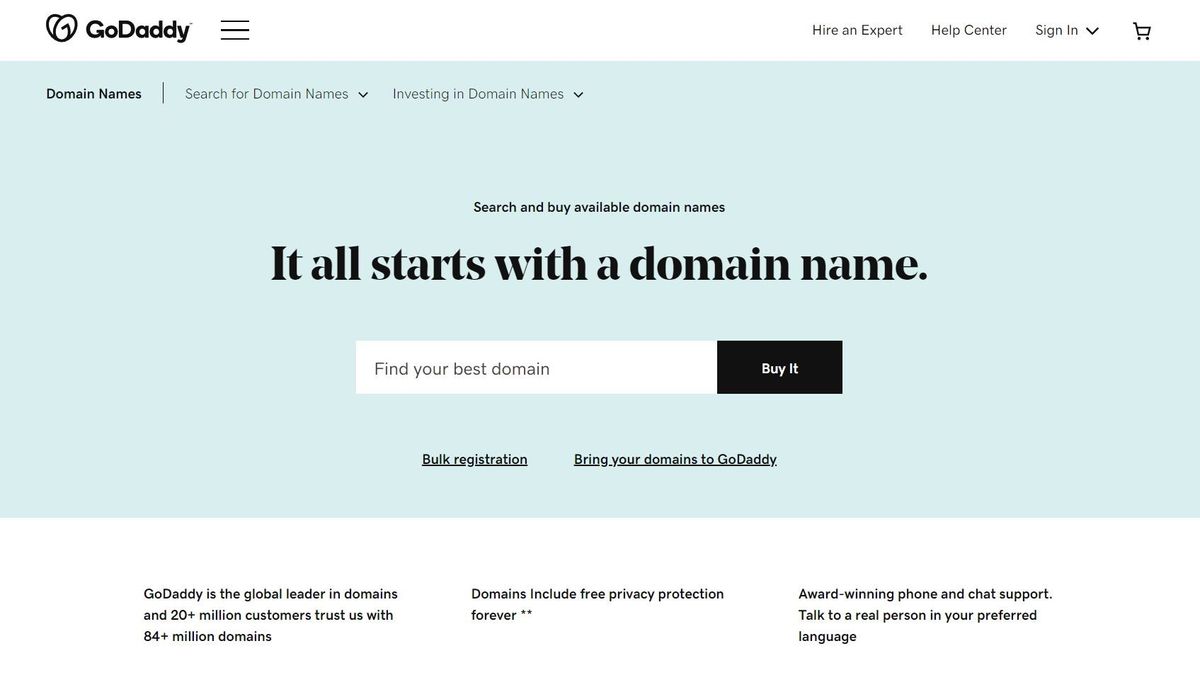Type of Programming Languages
There are 5 type of programming languages
What is Programming Language?
Programming is a skill that is becoming increasingly sought after in the job market. Having at least a basic understanding of how software functions is helpful for anyone who interacts with technology. With a background in programming, you can get a job coding, designing software, data architecture, or creating intuitive user interfaces.
But what language should you learn? You'll find a seemingly infinite number of programming languages that are free to learn and develop projects with online. With the field of technology growing exponentially each year, the internet is a great place to start when trying to explore the latest developments or discover a new skill.
Whichever language you learn, you may find it helpful to take notes or draw diagrams detailing the steps you're taking and why. It's important for programmers to be able to communicate their process to non-technical stakeholders, but taking notes can also be a great learning tool. "Turns out this often comes in handy not only for the sake of creating documentation, but often helps in solving a single task or issue where the underlying tech is challenging to understand," offers Eric Hartzog, a software engineer at Meta.
In this article, we'll explore some of the most common types of programming languages and give you some resources you can use to start learning.
प्रोग्रामिंग भाषा (कोडिंग) क्या होती है
प्रोग्रामिंग एक ऐसा कौशल है जिसकी नौकरी के बाजार में तेजी से मांग हो रही है। कम से कम इस बात की बुनियादी समझ होना कि सॉफ्टवेयर कैसे काम करता है, तकनीक के साथ इंटरैक्ट करने वाले किसी भी व्यक्ति के लिए मददगार है। प्रोग्रामिंग में पृष्ठभूमि के साथ, आप नौकरी कोडिंग, सॉफ्टवेयर डिजाइनिंग, डेटा आर्किटेक्चर, या सहज उपयोगकर्ता इंटरफेस बनाने के लिए प्राप्त कर सकते हैं।
लेकिन आपको कौन सी भाषा सीखनी चाहिए? आपको प्रतीत होता है कि असीमित संख्या में प्रोग्रामिंग भाषाएं मिलेंगी जो ऑनलाइन सीखने और परियोजनाओं को विकसित करने के लिए स्वतंत्र हैं। प्रौद्योगिकी के क्षेत्र में हर साल तेजी से वृद्धि के साथ, नवीनतम विकास का पता लगाने या एक नए कौशल की खोज करने की कोशिश करते समय इंटरनेट एक बेहतरीन जगह है।
आप जो भी भाषा सीखते हैं, आपको नोट्स लेने या आपके द्वारा उठाए जा रहे कदमों और क्यों का विवरण देने वाले आरेख बनाने में मदद मिल सकती है। प्रोग्रामर के लिए गैर-तकनीकी हितधारकों को अपनी प्रक्रिया को संप्रेषित करने में सक्षम होना महत्वपूर्ण है, लेकिन नोट्स लेना भी एक महान शिक्षण उपकरण हो सकता है। मेटा में एक सॉफ्टवेयर इंजीनियर एरिक हार्टज़ोग कहते हैं, "यह पता चला है कि यह न केवल दस्तावेज़ बनाने के लिए काम में आता है, बल्कि अक्सर किसी एक कार्य या समस्या को हल करने में मदद करता है, जहां अंतर्निहित तकनीक को समझना चुनौतीपूर्ण होता है।"
There are 5 type of programming languages
While you'll find dozens of ways to classify various programming languages, they generally fall into five major categories. Keep in mind that some languages may fall under more than one type:
जबकि आपको विभिन्न प्रोग्रामिंग भाषाओं को वर्गीकृत करने के दर्जनों तरीके मिलेंगे, वे आम तौर पर पांच प्रमुख श्रेणियों में आते हैं। ध्यान रखें कि कुछ भाषाएँ एक से अधिक प्रकार की हो सकती हैं:
1. Procedural programming languages (प्रक्रियात्मक प्रोग्रामिंग भाषाएँ)
A procedural language follows a sequence of statements or commands in order to achieve a desired output. Each series of steps is called a procedure, and a program written in one of these languages will have one or more procedures within it. Common examples of procedural languages include:
वांछित आउटपुट प्राप्त करने के लिए एक प्रक्रियात्मक भाषा बयानों या आदेशों के अनुक्रम का पालन करती है। चरणों की प्रत्येक श्रृंखला को एक प्रक्रिया कहा जाता है, और इनमें से किसी एक भाषा में लिखे गए प्रोग्राम में एक या अधिक प्रक्रियाएँ होंगी। प्रक्रियात्मक भाषाओं के सामान्य उदाहरणों में शामिल हैं:
2.Functional programming languages(कार्यात्मक प्रोग्रामिंग भाषाएं)
Rather than focusing on the execution of statements, functional languages focus on the output of mathematical functions and evaluations. Each function–a reusable module of code–performs a specific task and returns a result. The result will vary depending on what data you input into the function. Some popular functional programming languages include:
- Scala
- Erlang
- Haskell
- Elixir
- F#
बयानों के निष्पादन पर ध्यान केंद्रित करने के बजाय, कार्यात्मक भाषाएं गणितीय कार्यों और मूल्यांकनों के उत्पादन पर ध्यान केंद्रित करती हैं। प्रत्येक फ़ंक्शन - कोड का एक पुन: प्रयोज्य मॉड्यूल - एक विशिष्ट कार्य करता है और एक परिणाम देता है। आपके द्वारा फ़ंक्शन में इनपुट किए गए डेटा के आधार पर परिणाम अलग-अलग होंगे। कुछ लोकप्रिय कार्यात्मक प्रोग्रामिंग भाषाओं में शामिल हैं:
- Scala
- Erlang
- Haskell
- Elixir
- F#
3. Object-oriented programming languages(वस्तु-उन्मुख प्रोग्रामिंग भाषाएँ)
This type of language treats a program as a group of objects composed of data and program elements, known as attributes and methods. Objects can be reused within a program or in other programs. This makes it a popular language type for complex programs, as code is easier to reuse and scale. Some common object-oriented programming (OOP) languages include:
इस प्रकार की भाषा एक प्रोग्राम को डेटा और प्रोग्राम तत्वों से बनी वस्तुओं के समूह के रूप में मानती है, जिसे एट्रिब्यूट्स और विधियों के रूप में जाना जाता है। किसी प्रोग्राम या अन्य प्रोग्राम में ऑब्जेक्ट्स का पुन: उपयोग किया जा सकता है। यह इसे जटिल कार्यक्रमों के लिए एक लोकप्रिय भाषा प्रकार बनाता है, क्योंकि कोड का पुन: उपयोग करना और स्केल करना आसान है। कुछ सामान्य वस्तु-उन्मुख प्रोग्रामिंग (OOP) भाषाओं में शामिल हैं:
4. Scripting languages(पटकथा भाषाएँ)
Programmers use scripting languages to automate repetitive tasks, manage dynamic web content, or support processes in larger applications. Some common scripting languages include:
- PHP
- Ruby
- Python
- bash
- Perl
- Node.js
प्रोग्रामर दोहराए जाने वाले कार्यों को स्वचालित करने, गतिशील वेब सामग्री का प्रबंधन करने, या बड़े अनुप्रयोगों में प्रक्रियाओं का समर्थन करने के लिए स्क्रिप्टिंग भाषाओं का उपयोग करते हैं। कुछ सामान्य स्क्रिप्टिंग भाषाओं में शामिल हैं:
- PHP
- Ruby
- Python
- bash
- Perl
- Node.js
5. Logic programming languages(तर्क प्रोग्रामिंग भाषाएँ)
Instead of telling a computer what to do, a logic programming language expresses a series of facts and rules to instruct the computer on how to make decisions. Some examples of logic languages include:
कंप्यूटर को क्या करना है यह बताने के बजाय, एक तर्क प्रोग्रामिंग भाषा कंप्यूटर को निर्णय लेने के तरीके के बारे में निर्देश देने के लिए तथ्यों और नियमों की एक श्रृंखला व्यक्त करती है। तर्क भाषाओं के कुछ उदाहरणों में शामिल हैं:




.png)